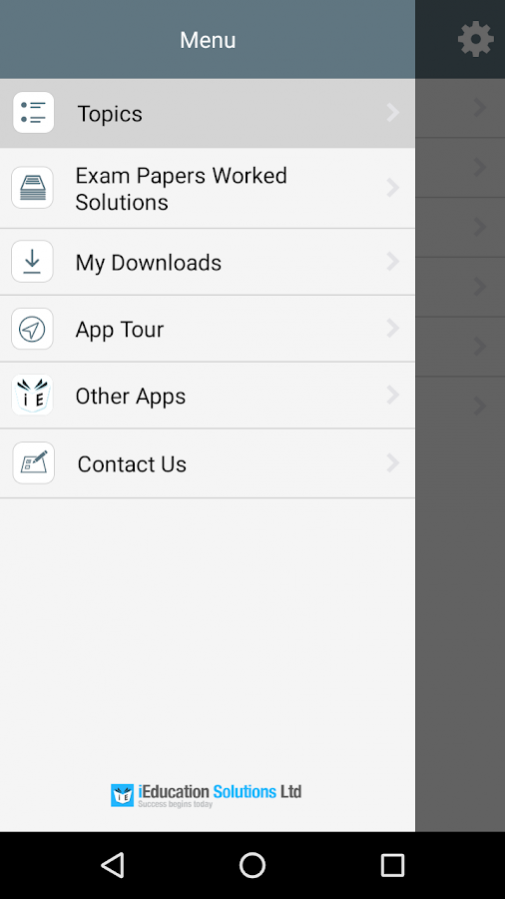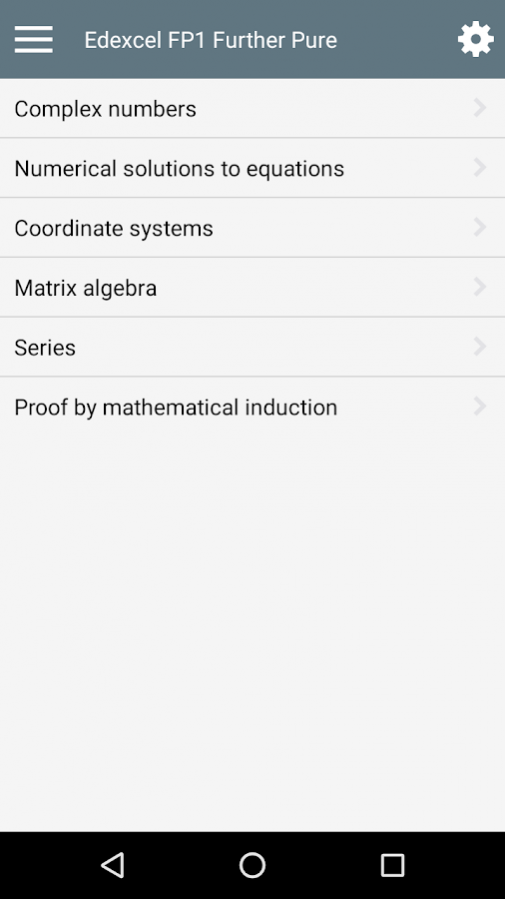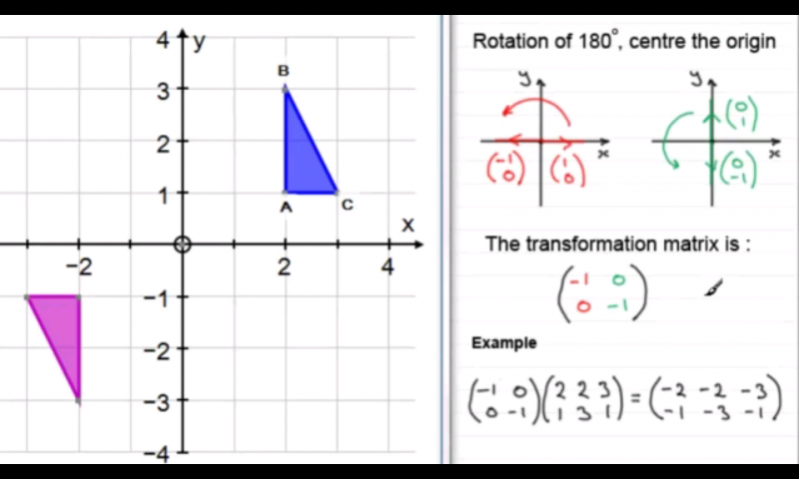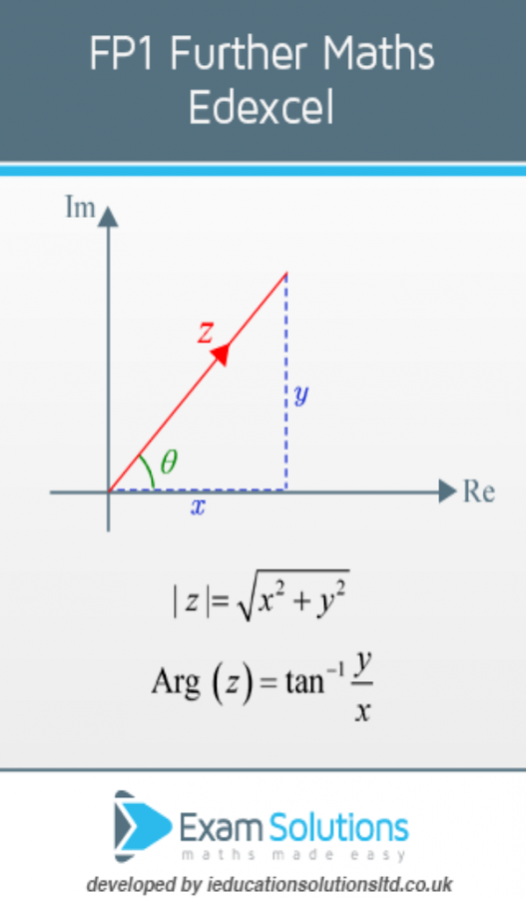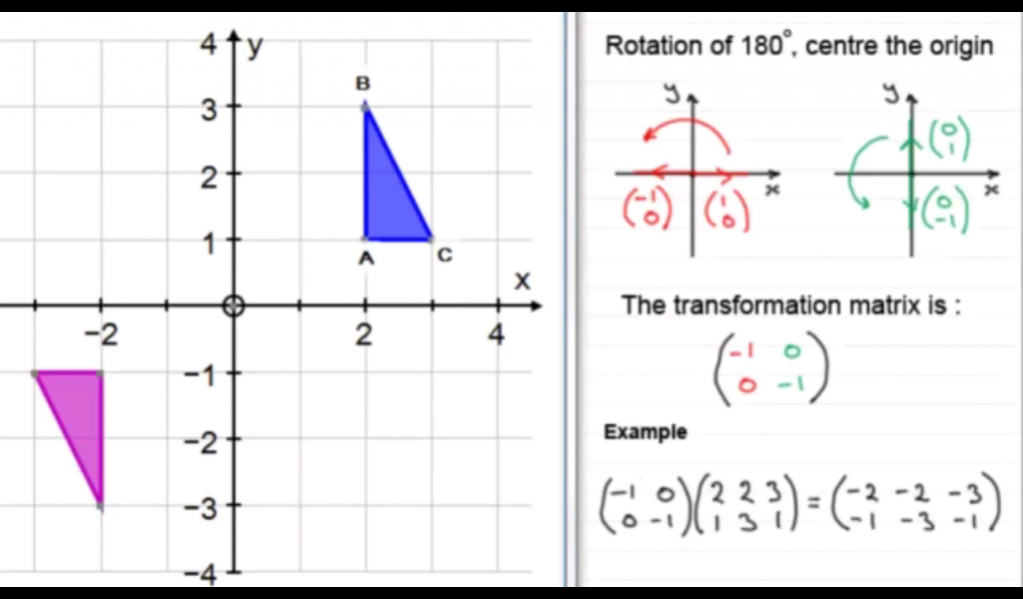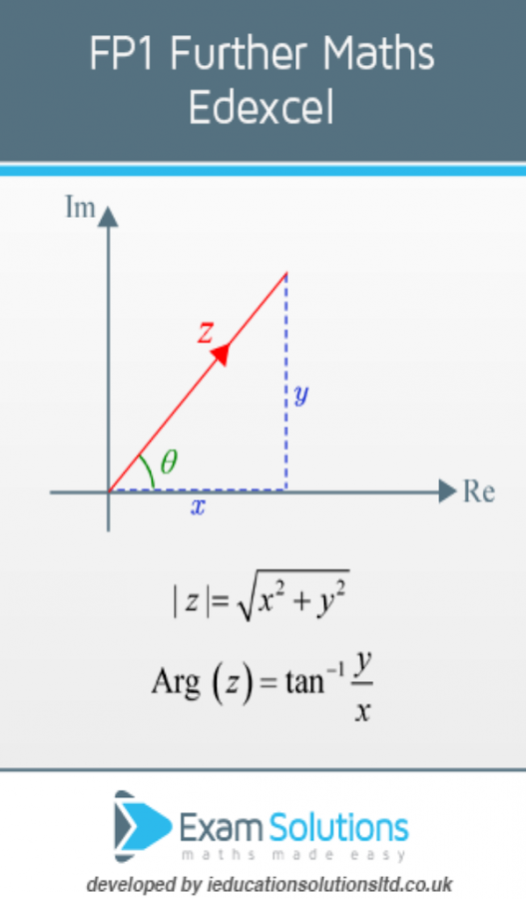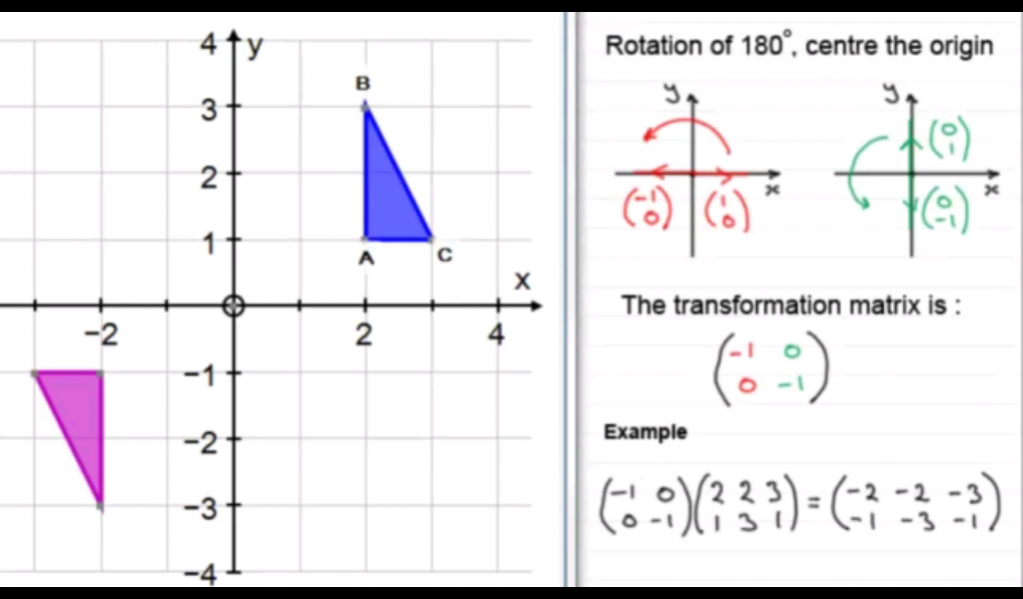Edexcel FP1 1.6
Paid Version
Publisher Description
If you’ve seen ExamSolutions.net desktop version but want the ease of use on your Android Mobile or Tablet without the adverts but with all the video tutorials then this app is for you or your school.
Each app in this series covers the essential topics for the module, presenting them in short video tutorials and explained in a clear mathematical style so as you can progress quickly and smoothly through the topics. There are further supplementary exercises and worked solutions from past papers for you to try, essential to improving your grade.
It is like having your own personal tutor but at a fraction of the cost. You can pause, rewind, play again and again and learn at your own pace. Learn on the go or place a video in your favourites to view later.
This is a valuable resource that will work side by side with a textbook and should help you to get the grade you want, whether you are at school, college or just studying on your own.
Module Content
* PLEASE NOTE THAT THIS APP REQUIRES INTERNET CONNECTION TO PLAY VIDEOS.
About Edexcel FP1
Edexcel FP1 is a paid app for Android published in the Teaching & Training Tools list of apps, part of Education.
The company that develops Edexcel FP1 is iEducation Solutions Ltd. The latest version released by its developer is 1.6.
To install Edexcel FP1 on your Android device, just click the green Continue To App button above to start the installation process. The app is listed on our website since 2018-01-13 and was downloaded 20 times. We have already checked if the download link is safe, however for your own protection we recommend that you scan the downloaded app with your antivirus. Your antivirus may detect the Edexcel FP1 as malware as malware if the download link to com.ieducationsolutions.edexcelfp1 is broken.
How to install Edexcel FP1 on your Android device:
- Click on the Continue To App button on our website. This will redirect you to Google Play.
- Once the Edexcel FP1 is shown in the Google Play listing of your Android device, you can start its download and installation. Tap on the Install button located below the search bar and to the right of the app icon.
- A pop-up window with the permissions required by Edexcel FP1 will be shown. Click on Accept to continue the process.
- Edexcel FP1 will be downloaded onto your device, displaying a progress. Once the download completes, the installation will start and you'll get a notification after the installation is finished.